Bicep: Link Azure Application Insights to Static Web Apps
If you're looking into a Production issue with your Azure Static Web App, you'll want to be able to get to your logs as fast as possible. You can do this by linking your Static Web App to an Azure Application Insights instance. If you've used the Azure Portal to create your Static Web App, the setup phase will likely have done this for you already. But if you're using Bicep to create your Static Web App, you'll need to do this yourself.
This post will show you how to do that using Bicep.
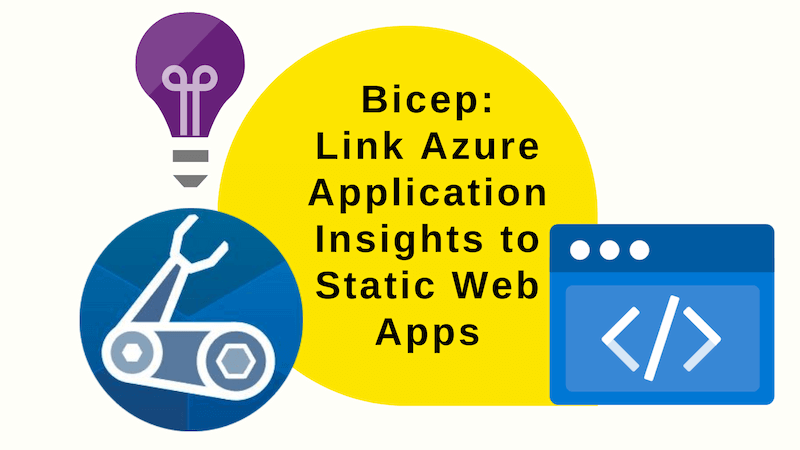
A linked Azure Application Insights instance
What we want to achieve can be summmed up by this screenshot:
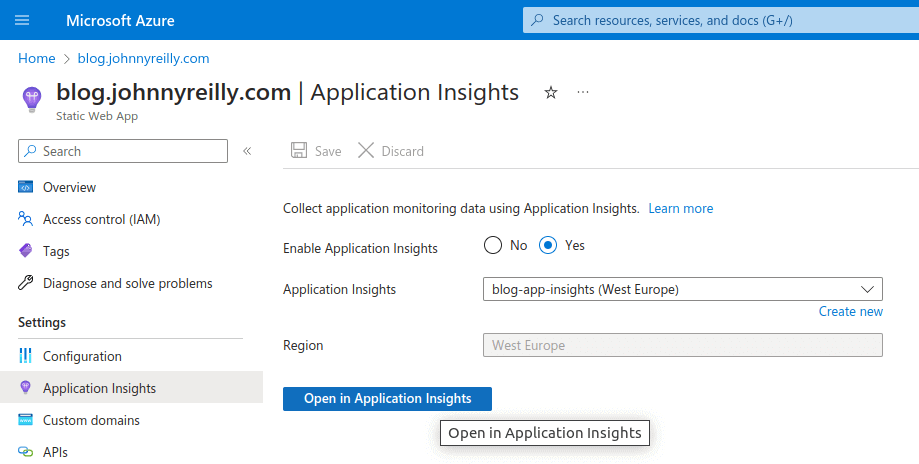
Inside the Azure Portal, inside our Static Web App, we want to see the App Insights tab and we want to see a linked App Insights instance. We do. But how?
Bicep linking
The Bicep code to achieve this is pretty simple:
var tagsWithHiddenLinks = union({
'hidden-link: /app-insights-resource-id': appInsightsId
'hidden-link: /app-insights-instrumentation-key': appInsightsInstrumentationKey
'hidden-link: /app-insights-conn-string': appInsightsConnectionString
}, tags)
resource staticWebApp 'Microsoft.Web/staticSites@2022-09-01' = {
name: staticWebAppName
location: location
tags: tagsWithHiddenLinks // <--- here
sku: {
name: 'Free'
tier: 'Free'
}
properties: {
repositoryUrl: 'https://github.com/johnnyreilly/blog.johnnyreilly.com'
repositoryToken: repositoryToken
branch: branch
provider: 'GitHub'
stagingEnvironmentPolicy: 'Enabled'
allowConfigFileUpdates: true
buildProperties:{
skipGithubActionWorkflowGeneration: true
}
}
}
Consider the code above; it's a fairly standard Bicep resource declaration for a Static Web App. The only difference is the tags property. We're using the union function to add three additional tags to the tags property that has been passed into the static-web-app.bicep module. These tags are the hidden-link tags that link the Static Web App to the App Insights instance.
Luke Murray has a great post on hidden- tags in Azure that I recommend you read if you want to know more about them. Essentially, hidden tags are tags that don't show up in the Azure Portal and have some metadata purpose. hidden-link tags are a subset of those that are used to link resources together.
Where would you get the values for the hidden-link tags?
In the case of the hidden-link tags we're using here, we need to know the id, InstrumentationKey and ConnectionString of the App Insights instance we want to link to. We can get these values from the App Insights instance itself. Because of the way Bicep works, it's necessary to get those in a parent module to the Static Web App module. Here's an example:
resource appInsightsResource 'Microsoft.Insights/components@2020-02-02' existing = {
name: appInsightsName
}
module staticWebApp './static-web-app.bicep' = {
name: '${deployment().name}-staticWebApp'
params: {
// ...
appInsightsId: appInsightsResource.id
appInsightsConnectionString: appInsightsResource.properties.ConnectionString
appInsightsInstrumentationKey: appInsightsResource.properties.InstrumentationKey
// ...
}
}
Summary
With this is place we have the linking we need to get to our logs quickly as we navigate around inside the Azure Portal. And we have it in place in a way that's repeatable and consistent. I hope you find this useful.
